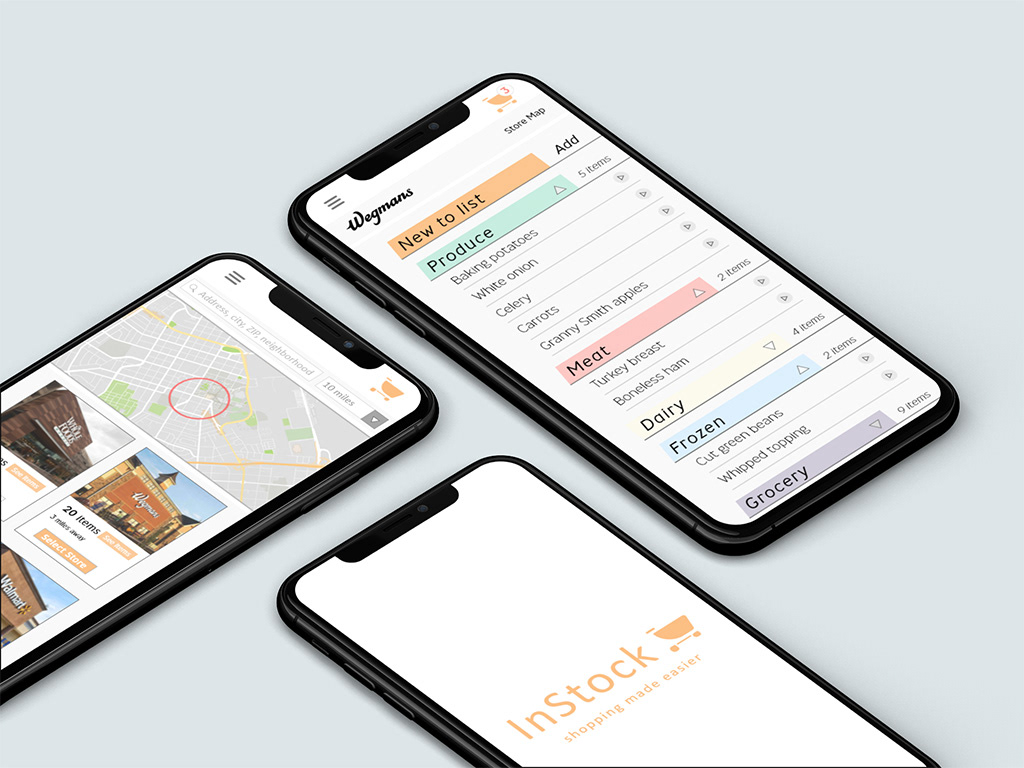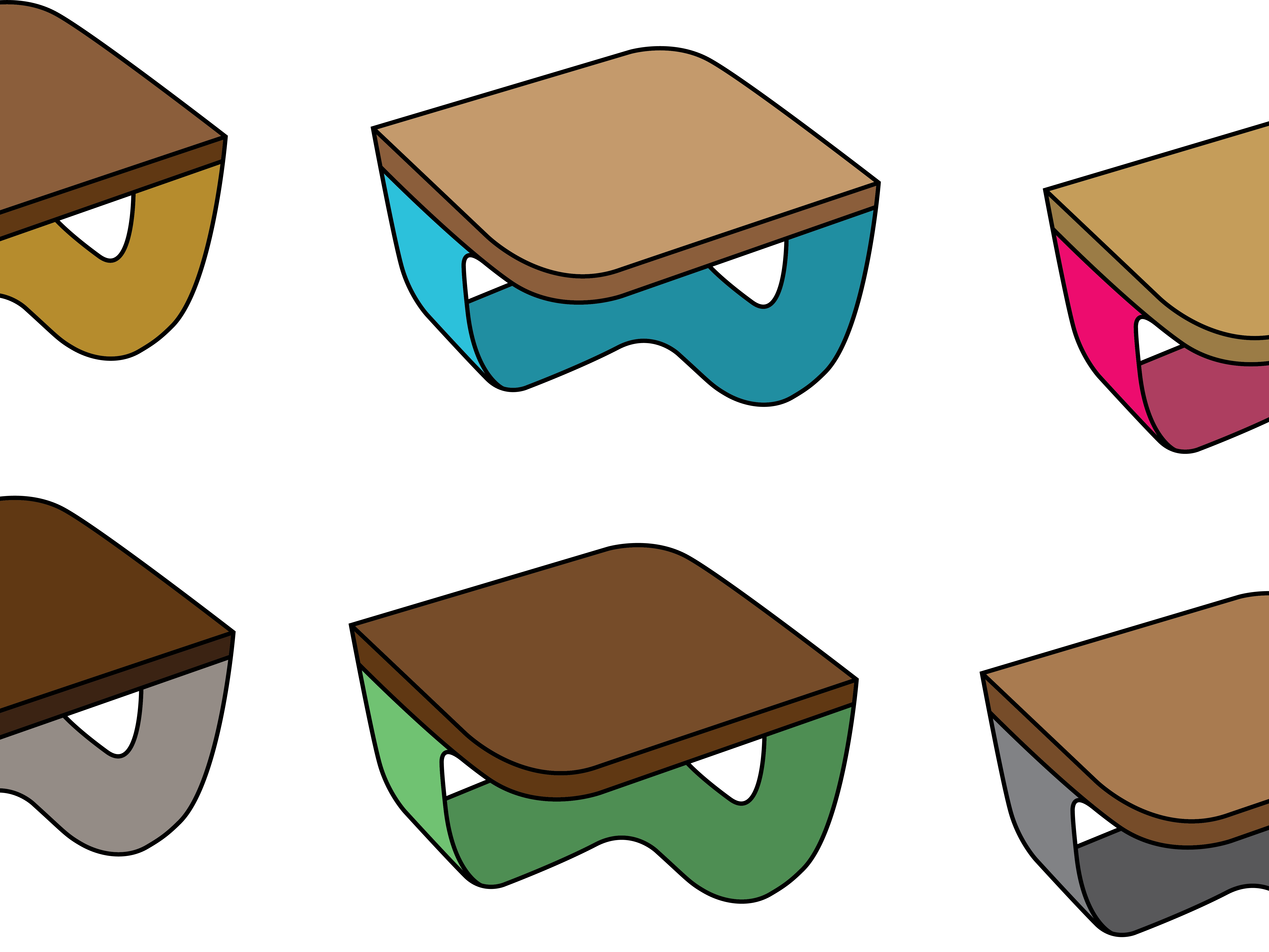Focusing on creating an easier shopping experience for customers as they create their shopping list and navigate through grocery stores. Information for this project was taken prior to the 2020 lockdowns.
Market Research


Personal Experience
5 years in food retail has given me the opportunity
to learn the other side of how we shop for food.
From what I've observed, grocery shopping
is made to be unnecessarily time consuming.
Direction


Initial Concept
The original design focused on creating an exact
replication of navigation, using step by step directions
to help the customer find the selected item.


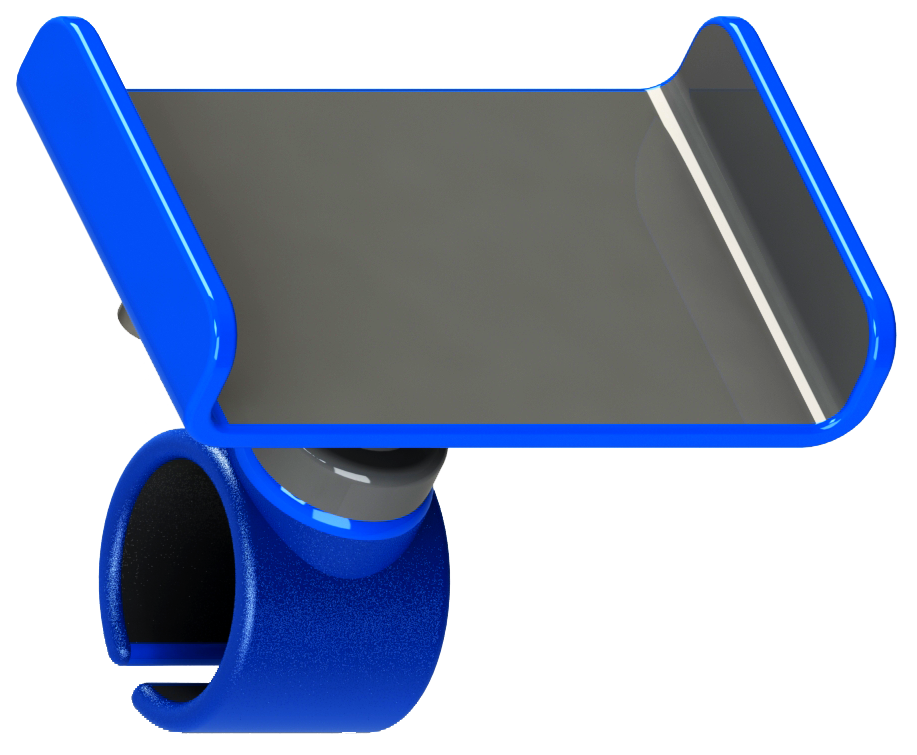
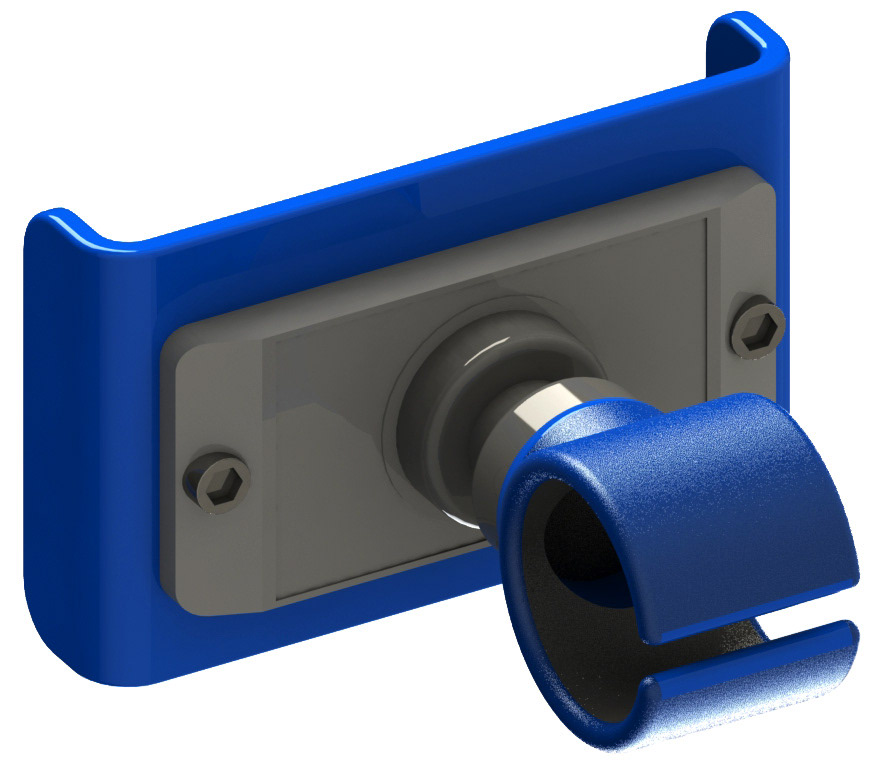
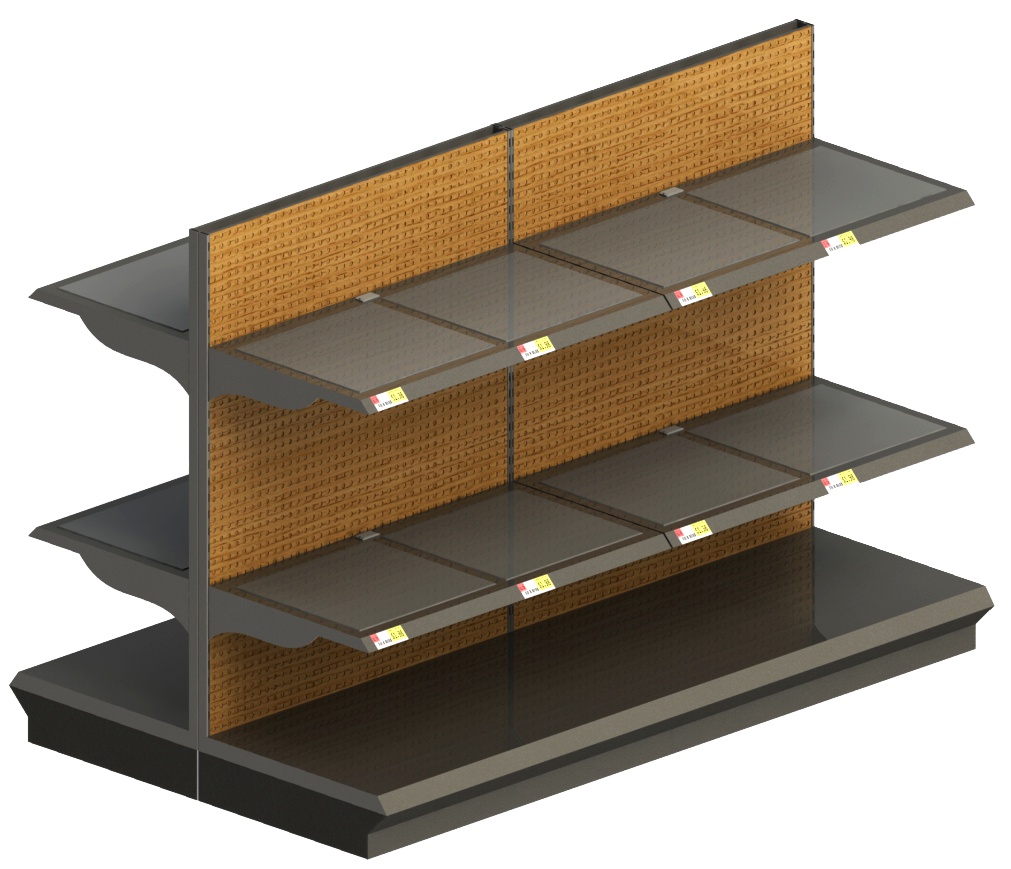
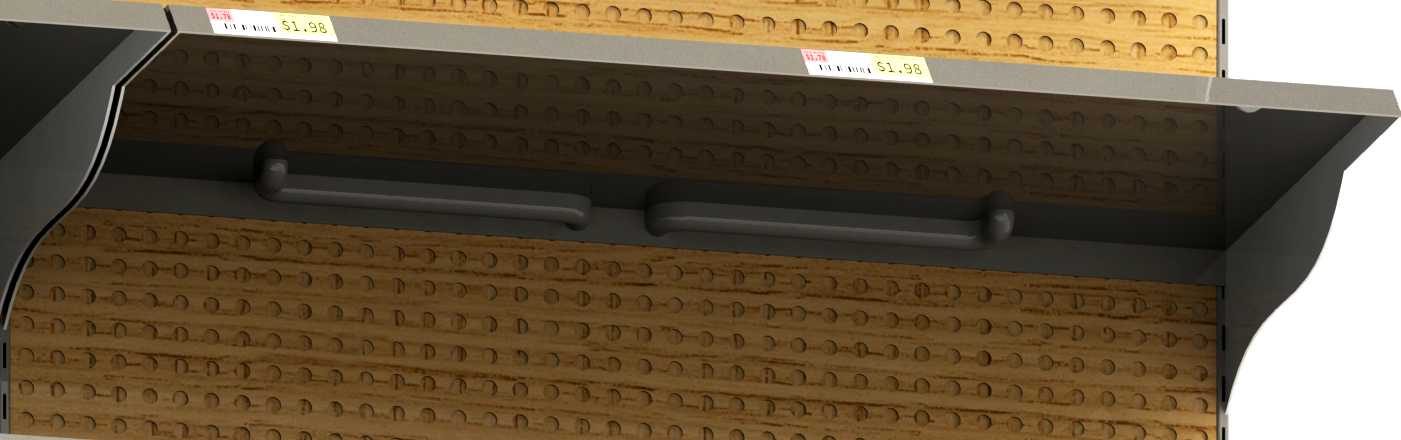
Active RFID
Using active RFID technology, phone holders placed on shopping carts and product shelves with built in data tags communicate where a shopper is in relation to an item.
I decided to move away from this concept after revisiting the project.
The practicality of the step-by-step directions did not appear to be as effective as first hoped.
The Final Design
The InStock App
An app that allows for shoppers to create a list and
check which stores nearby have those items in stock.
Shifting focus from physical objects and moving towards a completely digital product allowed for
the freedom to explore the potential of an app. This direction was much more practical.
Journey Map
App Walkthrough

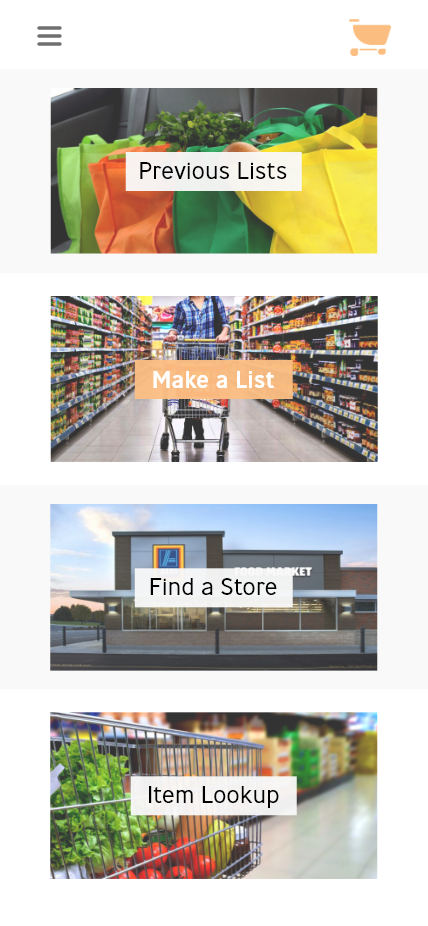

Start Planning
Sign in or create an account after opening the InStock app.
To begin your shopping trip, start by making your list.
Write your list with every item, no matter how long or short.
Find a Store
Find a store in the area that fits your shopping needs.
Click any item to see which types are in stock at the moment.
Product types and prices are always available to view.
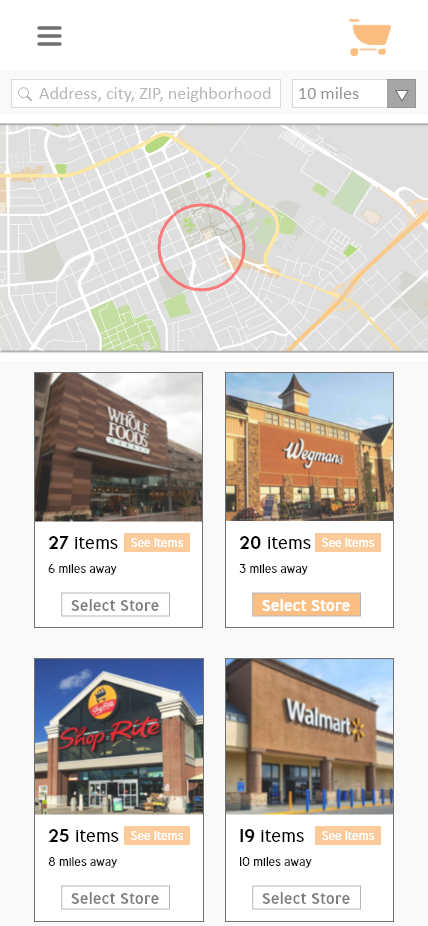

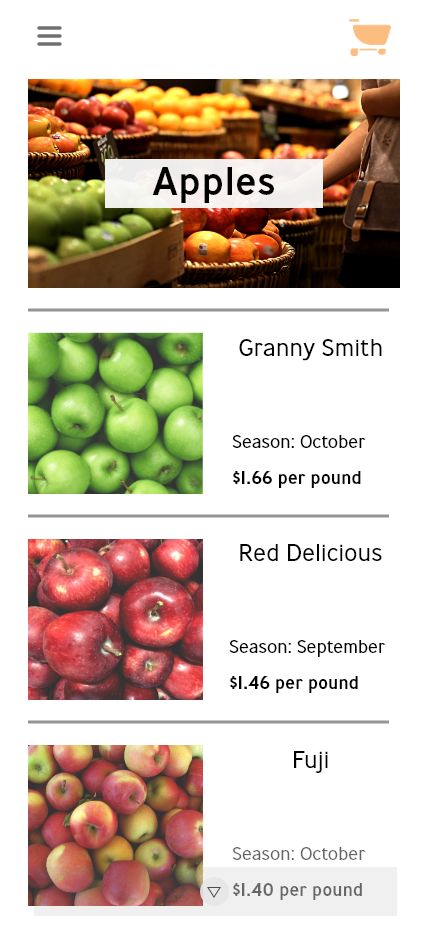
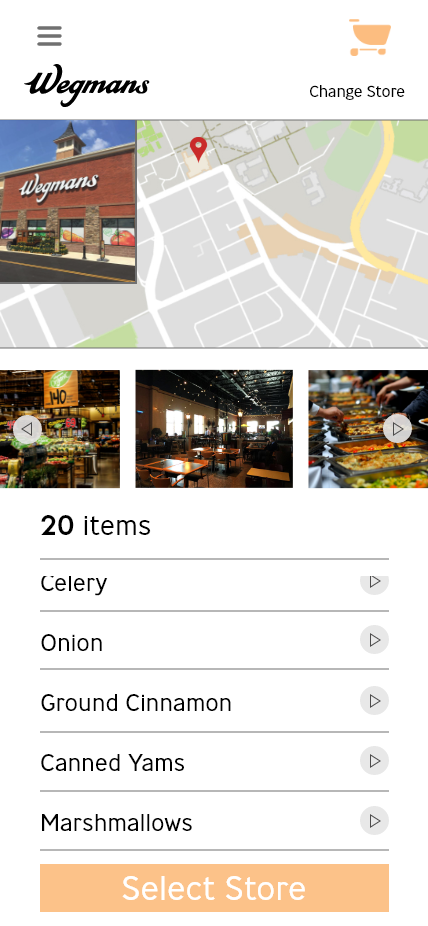
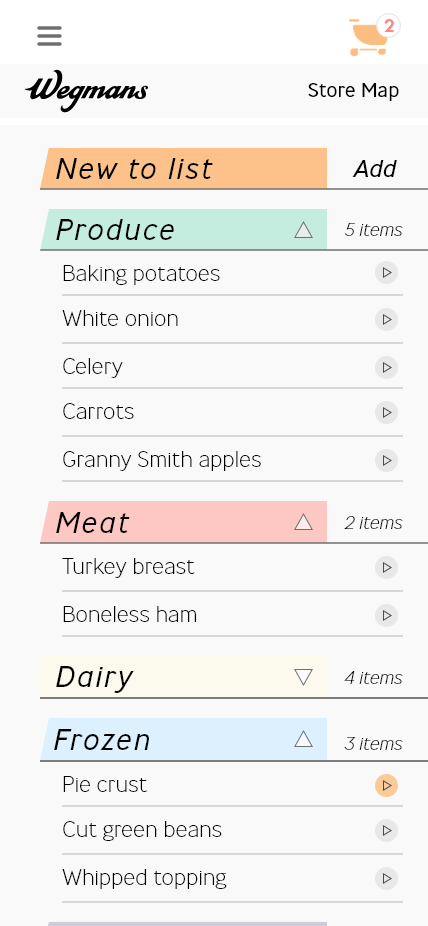
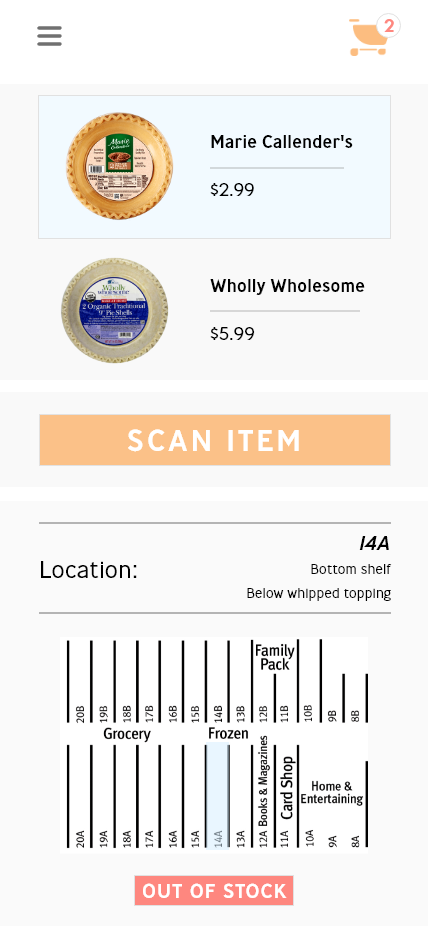
Locating in Store
Select a store before shopping to activate your in-store list.
Items are broken down by department based on the store.
Select an item to receive guidance on where to find it in store.
Scanning an Item
Scanning an item's barcode adds the item to your cart.
If out of stock, scan the item's shelf code to verify the item.
If the wrong shelf code is scanned, scan to find the correct one.


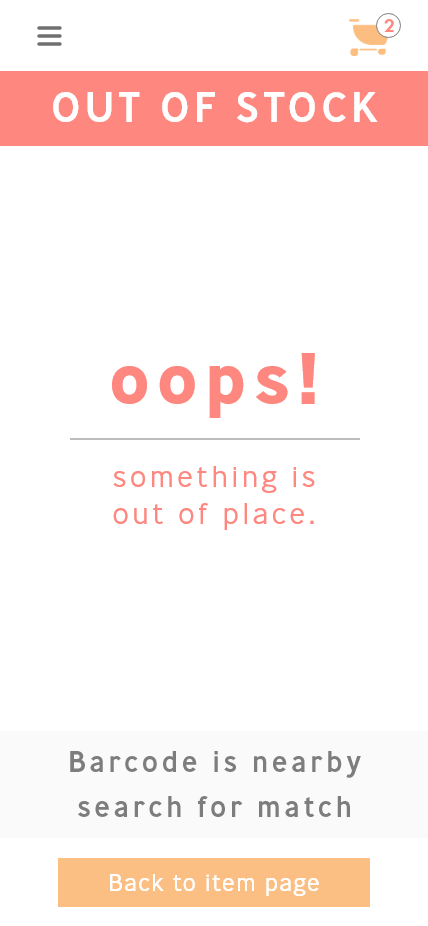
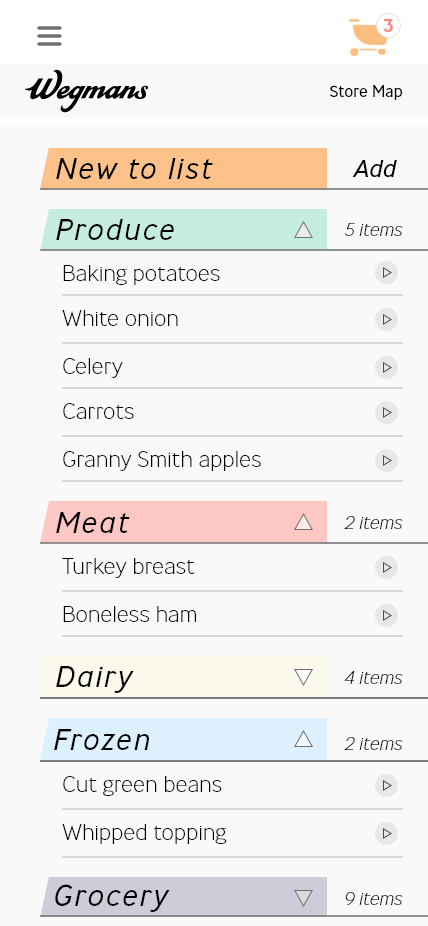
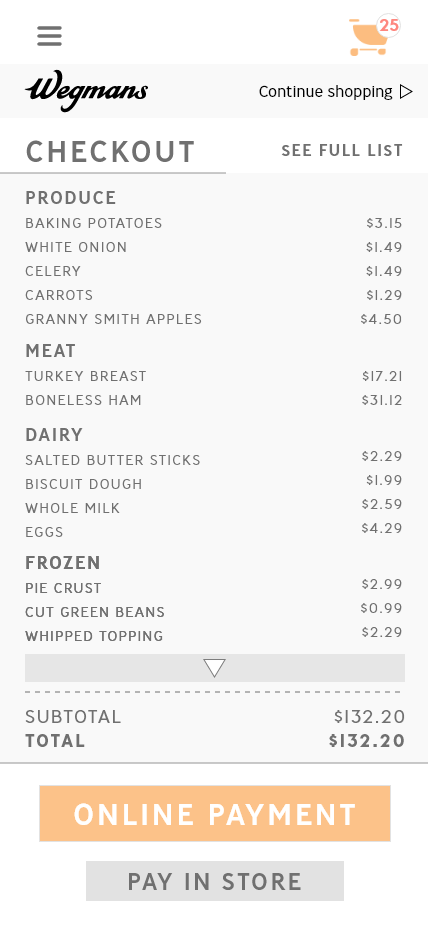
Finish and Pay
Continue scanning items until you've completed your list.
View your cart at the end to edit or pay for your items.
Store Map
The specific locations for the items on your list are
highlighted on the map until the items are scanned.
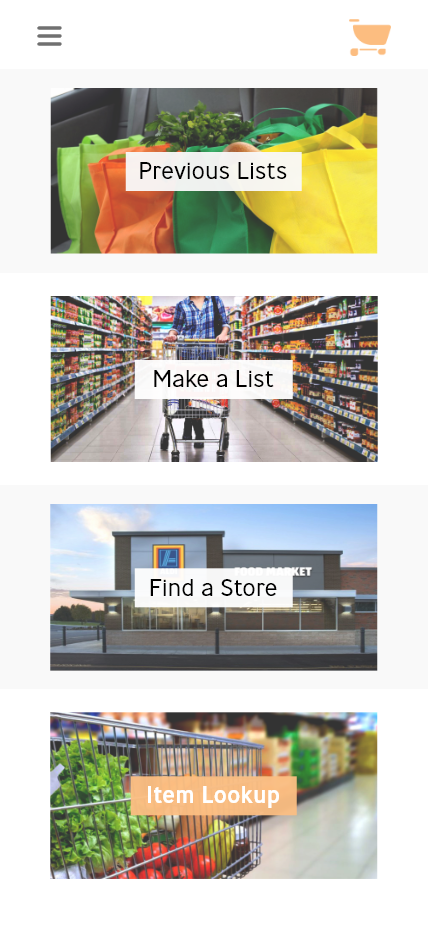
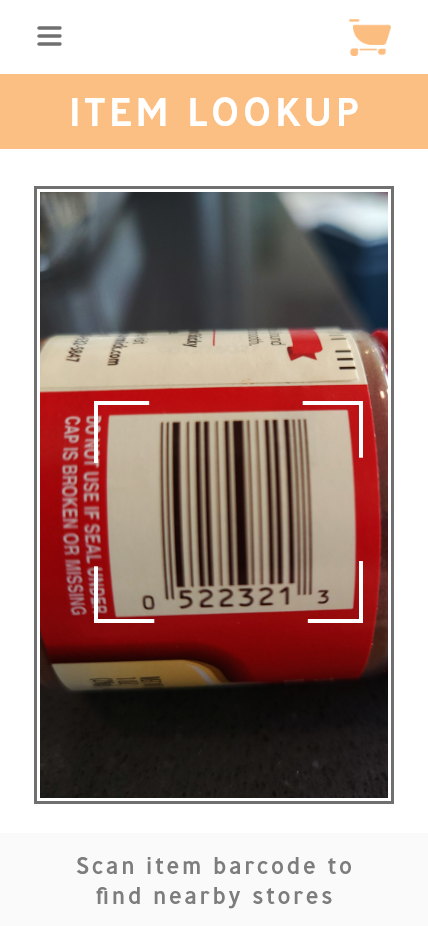
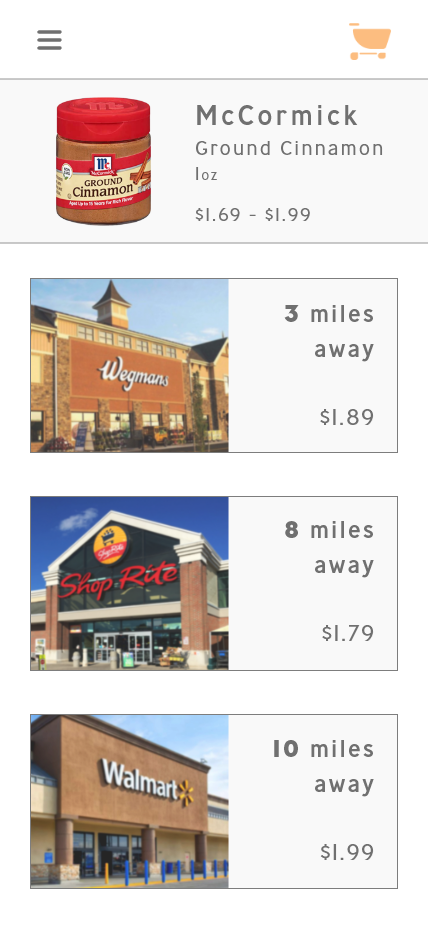
Item Lookup
To view if an item is in a local store, press the Item Lookup button.
Scan any item's barcode to begin your search.
See which stores have the item in stock and plan your list.